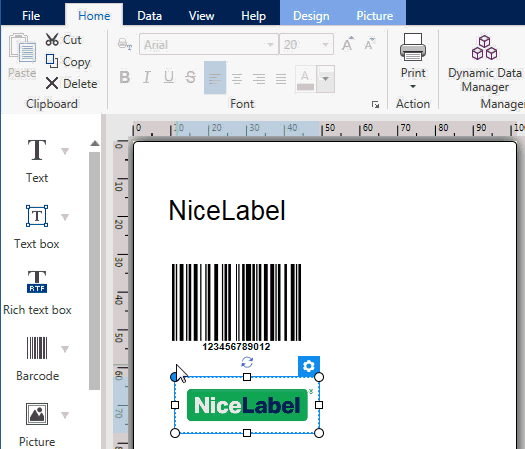NiceLabel Design and Print software helps you quickly design labels and create efficient printing processes to ensure accurate, fast and error-free label printing.
Label design
NiceLabel label design programs use the familiar feel of Microsoft Office products. This means that you can learn to use them quickly and the functions can be found in familiar menus or in a customizable trackpad. Anyone can quickly create professional labels without the need for experience in barcodes, formatting, or advanced computer skills. Use ready-made example label templates or create new ones yourself in minutes with no previous label design experience.
Printing labels
In NiceLabel Designer Express and Designer Pro, printing is done through print dialog, where the user can enter variable data, select data from databases, and at the same time see a live preview of the label, allowing him to verify the accuracy of the data.
Editions
Designer Express
Wizard-based label design to create simple barcode labels where you can retrieve information from an Excel spreadsheet if necessary.
Designer Pro
Designed for demanding use, Designer Pro is suitable for users who need features such as:
- Data formatting with functions (such as concatinate, subset, linear functions, allergen highlighting, lookup tables, and writing Visual Basic / Python scripts)
- Printing RFID labels
- Extensive definition of record selection criteria
- Resetting counters based on conditions
- Batch printing with start and end labels
- etc.